How To Pay PLI / RPLI Premium Through POSB Account
India Post Has Deployed Updates Regarding Smooth Functionalities And Addition Of Various Facilities For Premium Collection, Documentation,Form Availability,Online Application, Income Tax Certificate and Policy Related Statement Generation etc.
Among This Enhancement Of Services Now Postal Life Insurance (PLI) and Rural Postal Life Insurance (RPLI) Policy Holder Now Pay Their Premium Through Post Office Savings Bank (POSB)Account Through From Below Three Channels :
1.) Internet Banking
2.)Mobile Banking
3.) POS Counter Available At Post Offices
1.) How To Pay PLI / RPLI Premium Through POSB Internet Banking Facility :
Customer's POSB Account Must Be Enabled With Internet Banking Facility
Visit & Login Indiapost e-banking Portal :
👉 Click On General Services Option
👉 Click On Service Requests
👉 Fill The Details And Click On Submit Online Button
2.) How To Pay PLI / RPLI Premium Through POSB Mobile Banking Facility :
- In Upcomming Days Update Will Rollout On Android App Platform Suitable Option Will Be Provided Soon Keep Updating IndiaPost Mobile Banking App
And Keep Visiting DopTechshala.blogspot.com For Update
3.) How To Pay PLI / RPLI Premium Through POSB Account At Post Offices POS Counter :
Present Withdrawal Slip / Cheque Of POSB Account Along with PLI / RPLI Passbook
By Selecting Relevant Mode Of Transaction
POS Counter Operator Initiate Premium Collection Transaction :
Operator Will Verify.....
👉 Policy Number
👉 Policy Holder Name
👉 POSB Account Number
👉 POSB Account Holder Name
👉 Signature and Other Scrutiny Checking
After All Validation Check
Operator Will Check
✓ ACCOUNT VERIFICATION DONE
And Click On SUBMIT Button
Premium Deduction SMS Will Sent To POSB Account Holder's Link Mobile
And Receipt Having Deduction Detail As
Bank Slip / Cheque Will Be Printed
More Improvement and Updates About To Come
So Keep Connected & Keep Visiting DOPTECHSHALA
Share Your Valuable Feedback and Suggestions On doptechshala@gmail.com
- Team DopTechshala
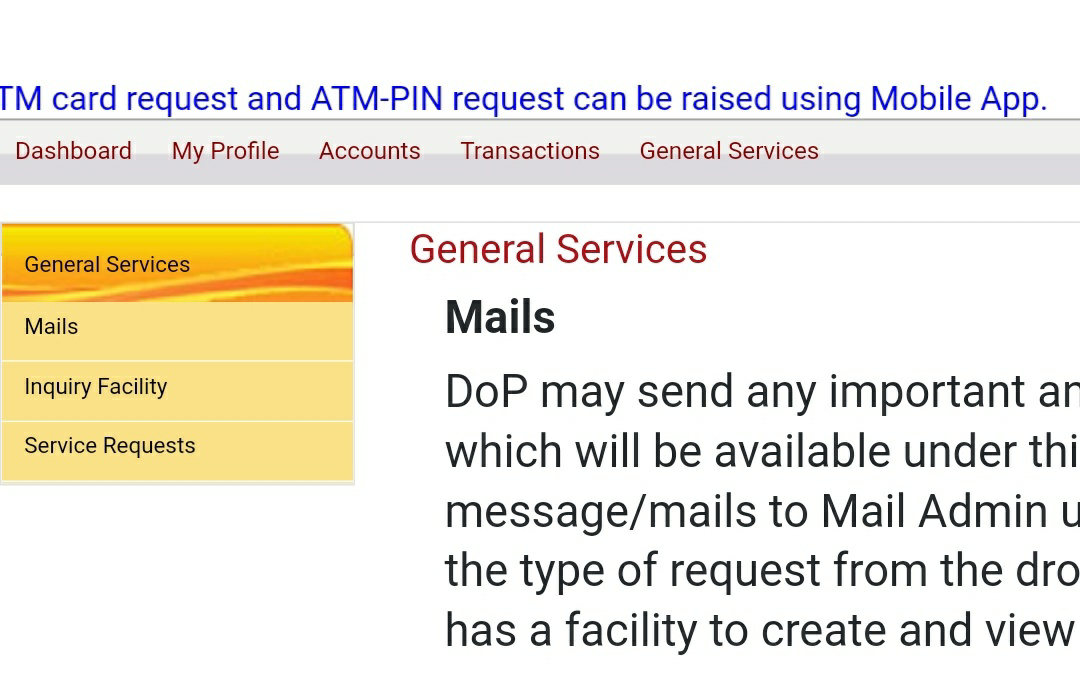







.jpg)

Its ok.but after that what will be the procedure.like utility and what about that cheque.
ReplyDelete