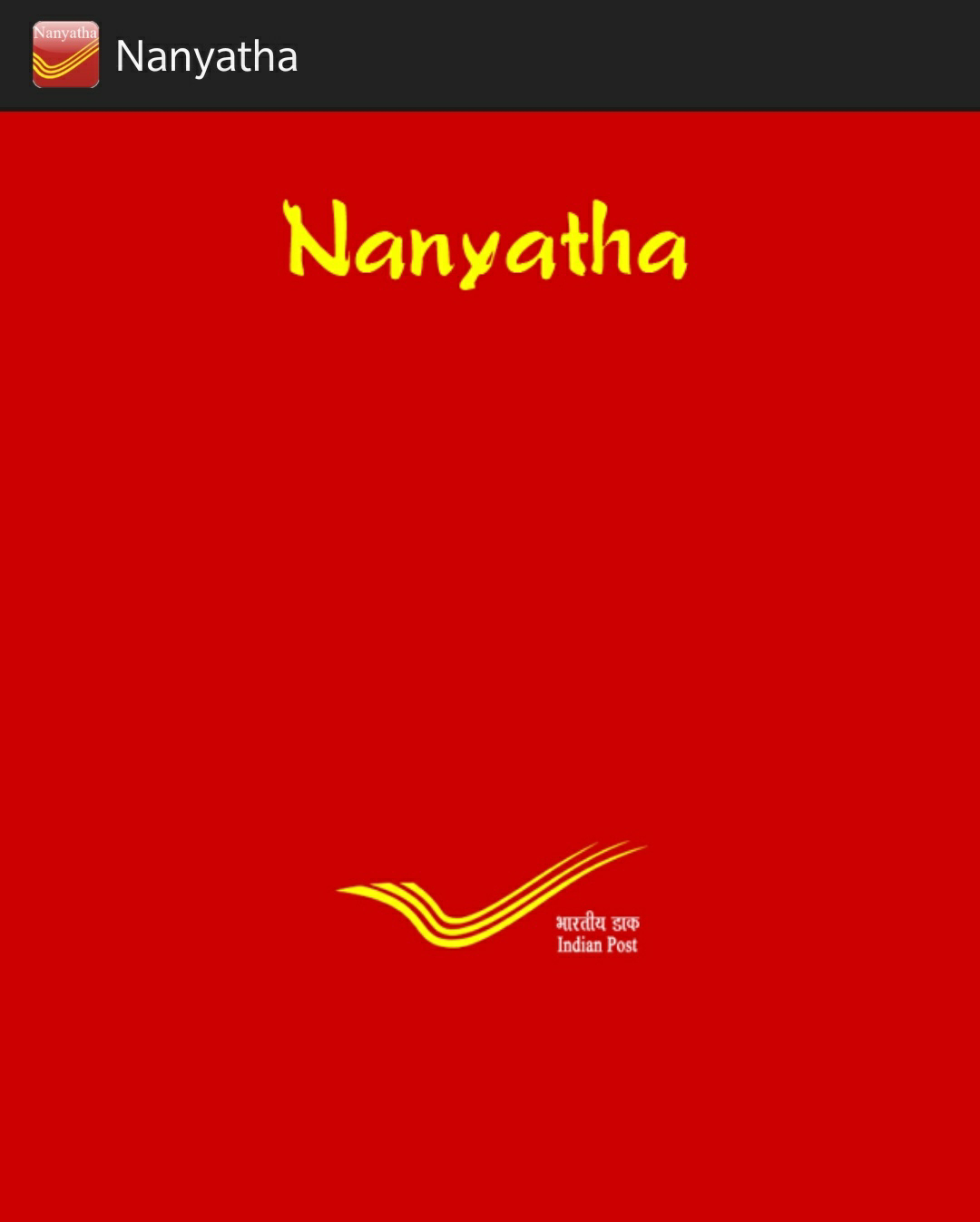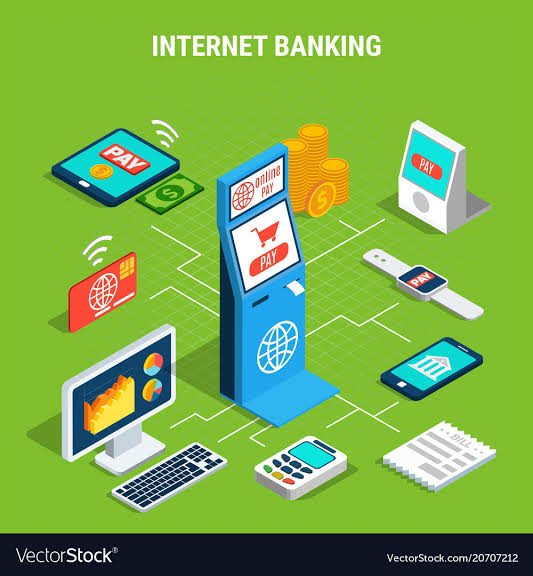15th December, 2019 || Extended Deadline For FasTag

Govt Postpones Mandatory Implementation of FASTag to DECEMBER 15 Earlier the date of implementation was on 1 December. It said it will now charge double user fee from vehicles entering FASTag lane without FASTag from December 15, instead of December 1. The National Highways Authority of India (NHAI) in a statement said, "... to provide some more time to citizens to buy and put FASTag on their vehicles, it has now been decided that charging of double user fee from vehicles which enter FASTag lane without FASTag will start from December 15, 2019 instead of December 1, 2019." Over 70 lakh FASTags had been issued till Wednesday, with the highest per-day issuance of 1,35,583 tags on November 26, 2019, whereas 1.03 lakh tags were issued on the day before. The average daily issuance had grown by 330 per cent from 8,000 in July to 35,000 tags sold in November 2019 after the Government announced to implement it from December 1. After announcement of waiver of tag cost from