Posts
Showing posts from December, 2010
eMO_Consolidation
- Get link
- Other Apps
By
Doptechshala
-

eMO Consolidation Software ( For HO Only ) is a very useful software for eMo related consolidation work Thank a lot to the team who developed this software. Step For Put in Action This Software : Download the below software It consists one exe and one backup file. 1) Create a new database named emocons and restore with the given backup file. 2.) Now Create Shortcut Of EXE file on desktop 3.) Than double click on the exe / Shortcut placed On Desktop than Following screen will appear Enter the Server Name , SQL ID & SQL Password details & Click on SAVE Button. 4.) Than again double click on the exe / Shortcut placed On Desktop than Following screen will appear Enter Default Password " o " & Click On Ok Thats All Now This Pro gramme Is ready to use Click Me To Download Many Thanks To Software development team Technology cell Calicut
CADRE REVIEW
- Get link
- Other Apps
By
Doptechshala
-
CADRE REVIEW A formal meeting for discussion of the cadre review proposal was held on 27.12.2010. There was no concrete decision arrived in the meeting but there was more progress. The following are only the gist of proposals. 1.) Postman : The present establishment inexistence in this cadre is as follows Basic – Postmen : - 46381 Mail overseers : 2955 Cash overseers : 739 Head Postmen : 594 Sorting Postmen : 2456 Overseer Postman : 424 7168 - 7168 (Around 16%) Among the above establishment, TBOP - 12900 BCR - 3195 (No figures on MACP I, II & III available) At present, there is no supervisory cadre in existence for Postman. Earlier Mail overseers, Sorting Postmen etc were called as LSG and there after it lost significance after introducing TBOP/BCR promotions. It is proposed by the staff side to provide three promotional layers to this cadre by keeping 70% in basic, 15% in the first, 10% in the second and 5% in the third promotions. It is suggested that out of four postmen, on
SCANNED IMAGE COMPLAIN STORE OPTION PROVIDED IN TO WEB BASED CUSTOMER HANDLING GRIEVANCE SYSTEM
- Get link
- Other Apps
By
Doptechshala
-

NEW OPTION IS PROVIDED INTO THE WEB BASED CUSTOMER GRIEVANCE SYSTEM THROUGH THIS OPTION WE YOU CAN SAVE SCANNED HANDWRITTEN COMPLAIN & WE CAN VIEW THAT COMPLAINT IN FUTURE FOR FURTHER DISPOSAL OF THE COMPLAINT TO USE THIS OPTION ENTER PUBLIC COMPLAIN AS YOU NORMALLY DO NOW CAN SEE THERE IS OPTION PROVIDE " SCANNED IMAGE UPLOAD " AFTER CLICKING ON IT YOU WILL SEE BELOW SCREEN AFTER THAT SELECT YOUR SCANNED IMAGE OF PUBLIC COMPLAINT & SELECT UPLOAD OPTION AFTER UPLOADING PROCESS THE BELOW SCREEN WILL APPEAR THAT " SUCCESSFULLY IMAGE UPLOADED " TO VIEW THE UPLOADED IMAGE GO TO PENDING -> OUTWARD THAN CLICK ON OUTWARD & FOLLOWING SCREEN WILL APPEAR NOW, CLICK ON FURTHER INFORMATION : CLICK HERE & YOU CAN SEE IMAGE WHICH YOU WERE SCANNED SAVE PAPER SAVE TREE
TAX CALCULATOR 2010-11
- Get link
- Other Apps
By
Doptechshala
-

CacTax 2010-11 free Income Tax Calculator For employees of Government of India for Financial Year 2010-2011 An Income Calculator is also included. Income Calculator based on DA @ 35% from 01.01.2010 and @ 45% from 01.07.2010. View of The Calculator after Installation : Click Here To Free Download Source By : http://members.tripod.com/s_verma90/index.html
IP Ticketing Services
- Get link
- Other Apps
By
Doptechshala
-

India Post Ticketing Services Strategic partnership between Department of post : India & ARM i Solution Pvt. Ltd. For Fresh Installation or Re-Installation ftp link is as below : ftp://202.54.158.26:4003/ SEE BELOW SLIDESHOW TO VIEW THE INSTALLATION PROCEDURE Help Line Number : 1800-425-4487 OR 044-42974397 OR 044-30604444 E-mail Id : customercare@hermes-it.in
PLI & RPLI WEB BASED PROGRAM SMOOTH WORKING INSTRUCTIONS.
- Get link
- Other Apps
By
Doptechshala
-

INSTRUCTIONS TO MAKE THE CONNECTIVITY FOR PDF PRINTING OF OUTPUT IN PLI & RPLI WEB BASED SOFTWARE * First run Window Update to apply latest patches. * Install Adobe reader 6.0 i.e PDF reader Click Here To Download MODIFICATION IN PROPERTIES OF INTERNET IS REQUIRED AS FOLLOWS: 1. Go to Desktop and Right click on ‘Internet’ icon. 2. Click on ‘Properties’ 3. Click on ‘Security’ Tab 4. Select ‘Internet’ option 5. Click on ‘custom level’ option 6. Security settings will open. Make all the options ‘enable’ 7. Reset custom settings as ‘Low’ or ‘Medium-Low’ and click on ‘OK’ 8. Select ‘intranet’ option 9. Repeat the action as specified from serial 5 to serial 7. 10. Open internet and click on Tools option. 11. Against internet options, against ‘pop blocker’ options, Turn on ‘Pop up Blocker’. 12. In Oracle Application Window, Please allow Pop Up Blocker. Now PDF will open and ready fo
ACCOUNT PBS : PENSION VOUCHER GENERATION PROBLEM
- Get link
- Other Apps
By
Doptechshala
-
WFA_FUND_RELEASED : DECEMBER-2010
- Get link
- Other Apps
By
Doptechshala
-
GET THE DETAILS OF WFA FUND RELEASED DECEMBER-2010 OF BILIMORA HPO & IT's SOs CLICK ON BELOW MENTION LINK TO VIEW THE DETAILS WFA FUND FOR BILIMORA HPO & Its SOs DECEMBER - 2010 WFA OLD ACCOUNTS CLICK HERE TO VIEW WFA NEW ACCOUNTS CLICK HERE TO VIEW NOTE : 1.) PLEASE GUARD AGAINST DOUBLE PAYMENT 2.) KINDLY INTIMATE CORRECTION IN ABOVE LIST 3.) CHECK TWICE BEFORE ARREARS PAYMENT
Income Tax Calculation Problem Solution ( Meghdoot Account Module )
- Get link
- Other Apps
By
Doptechshala
-
If there is any problem while calculating Income Tax( in Meghdoot Accountant Module) Download the below file Unzip and copy paste them into Accounts folder Than upgrade the Income Tax Database by running the Accounts fix.exe. NOTE : KINDLY TAKE BACKUP OF ALL ACCOUNT DATABASE BEFORE THIS UPDATION Click Me To Download
DOP System Administrator CD Creator Tool
- Get link
- Other Apps
By
Doptechshala
-
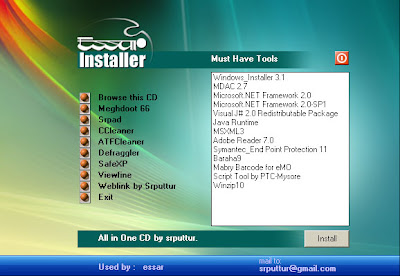
All in One CD for SA Sr-installer is the exe for launching installation of all modules of Meghdoot and Speed net ,Sanchay and some other must have tools. This is the autorun tool How to create autorun CD? To make a CD autorun ,you need to put the following files in the root of CD while burning. 1.Exe file for launching any application 2.Autorun.inf 3.ico file (if needed) 4.supporting other run time files(if needed) The following is the content of autorun.inf file: [autorun] open=SRInstaller.exe icon=CD.ico Type this in notepad and save the file as Autorun.inf The contents of All in One CD may look like this.You can add more data as per your need. Click Me To Download Shared By : Shivram SA , DO Puttur Many many thanks to Shivram for providing such a helpful tool