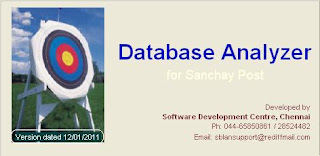Speed_Net_3.1.2 : Release Version

This is the latest version to be used by all the Speed Post Sorting Hubs and Post offices -: The Release has the following contents :- Speed Net 3.1.2 Client Setup Database Upgrades Folder containing POSPCC and POSPCCBackup Scripts to be executed in Database Workshop For Sites Module. Database Workshop For Sites ( Latest) Module to do the DB Upgradation. DB Exl Scripts folder contains POSPCC>Exl and POSPCCBackup.Exl files which should be run in the Script Tool.exe. Script Tool.Exe Speed Net ver 3.1.2 ( Release Version) ReadMe ( This File) Release_Document_of_SpeedNet_3.1.2. ( To be provided to all Operating Offices) SpeedNet Communication 3.1.2 SpeedNet Server 3.1 ( There is no change in this version) Collection Agent Booking Module with Read Me Note: · In Offices where Speednet is upgraded from 3.1.1 Version or 3.1.2 Testing Versions or SpeedNet 3.1.2 RC Speed Net Server module needn’t be reinstalled. It is the same as ins