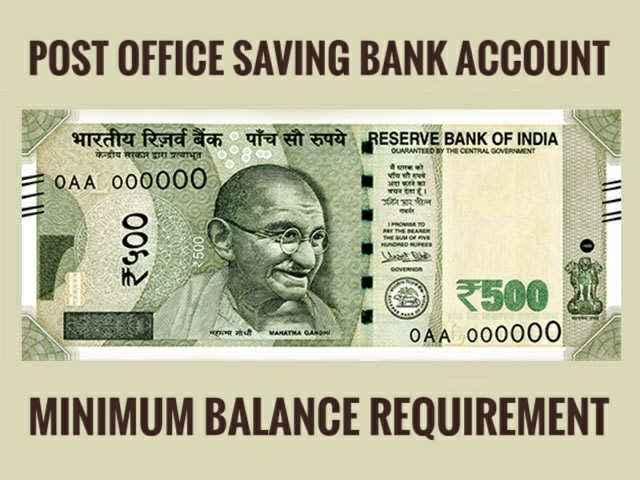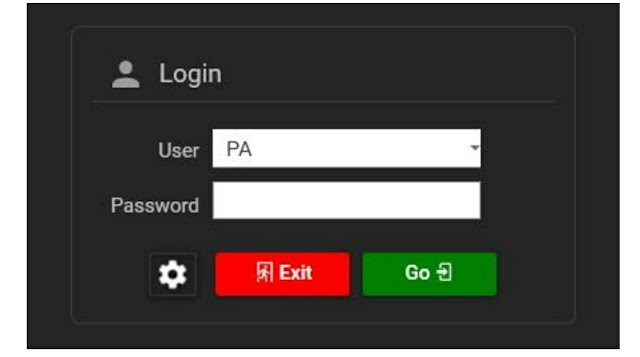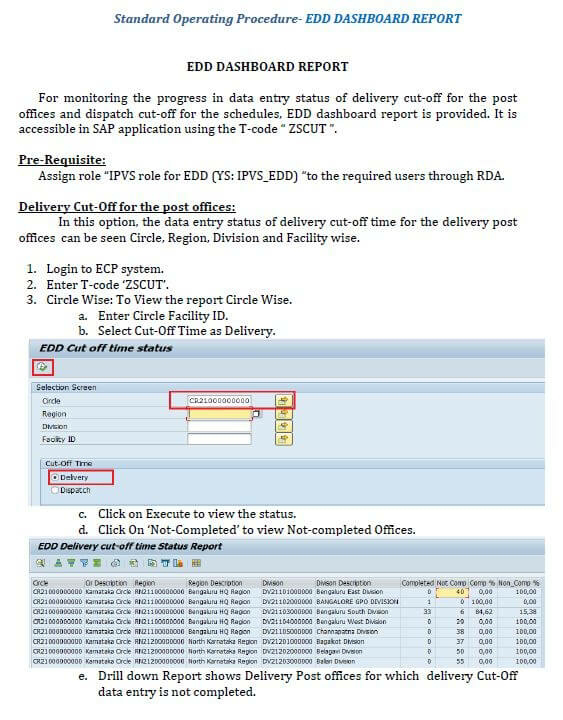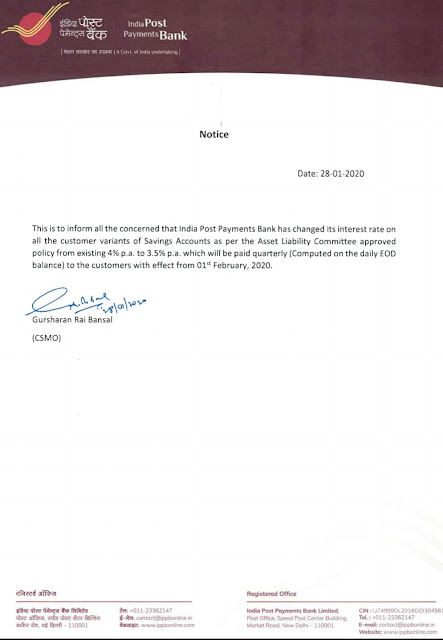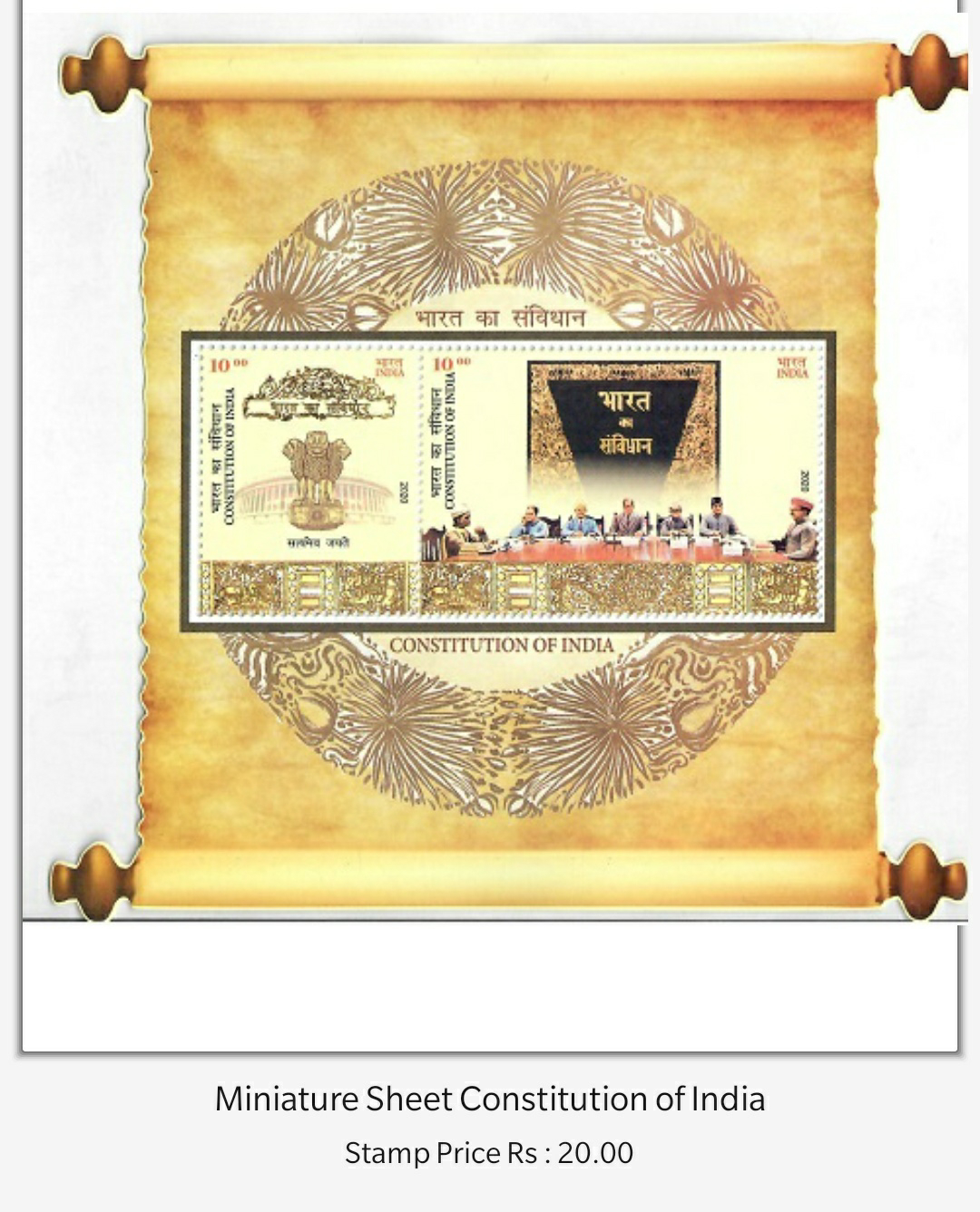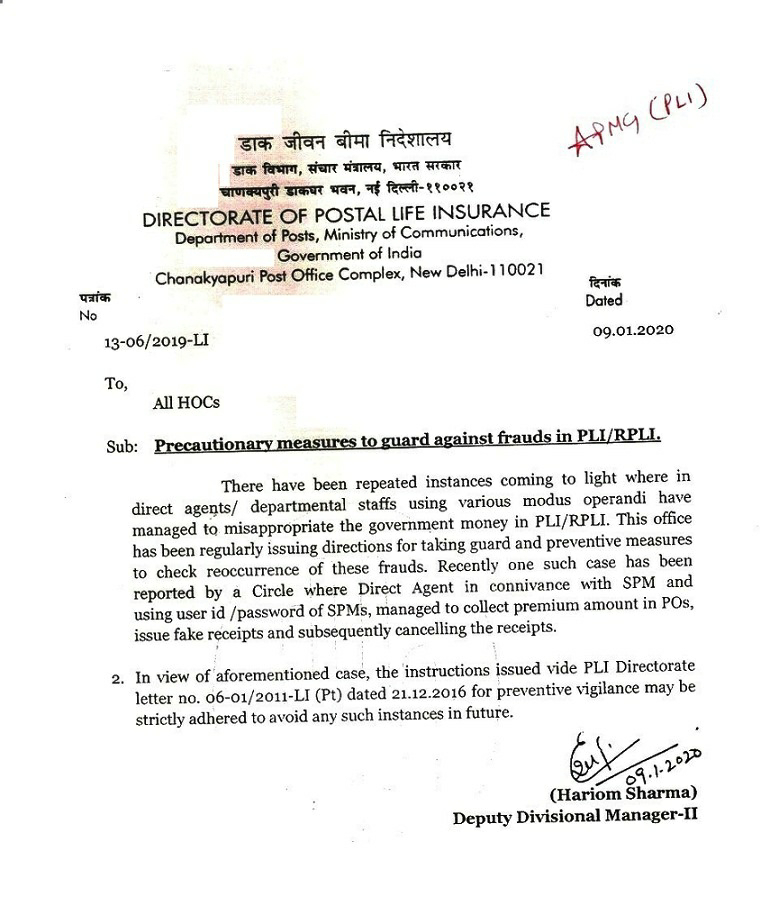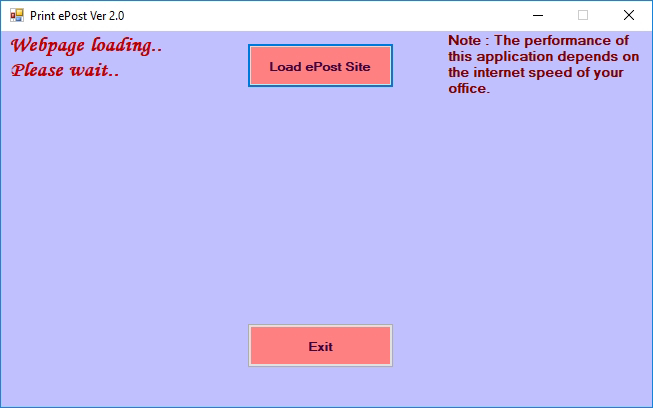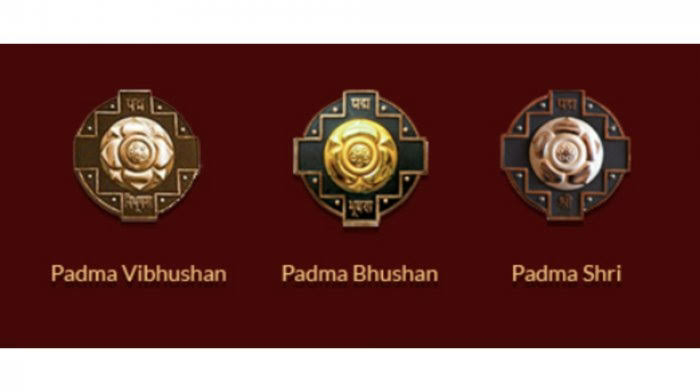SAP में COD का डेटा ना आने पर क्या करें ?!?! || Instruction By - BD Team Jaipur

कुछ दिनों से यह देखा गया है कि COD के ग्राहक लगातार यह शिकायत कर रहे हैं कि उनके COD articles का डाटा वितरण डाकघर में नहीं जाने के कारण उनके आर्टिकल वितरण डाकघर द्वारा वापस लौट आए जा रहे हैं जिन पर रिमार्क यह होता है कि इस आर्टिकल का डाटा नहीं आया है I अत: इस स्थिति में कृपया निम्न अनुसार कार्रवाई करें जिससे सीओडी का डाटा आपके वितरण डाकघर में दिखेगा और COD आर्टिकल का वितरण सिस्टम से किया जा सकेगा : 1. SAP मे COD आर्टिकल को Find article option में ट्रैक करें अगर वहां पर COD आर्टिकल का डाटा नहीं है तो SAP में zmocodupdate कमांड का उपयोग करें और आर्टिकल का नंबर दर्ज करके दाई और अपडेट बटन को दबाएं I तत्पश्चात आर्टिकल को वापस SAP में Find Article Option में जांच करें I इससे डाटा उसमें दिखने लग जाएगा I 2. यदि इसके पश्चात भी COD डाटा नहीं आता है तो CSI में टिकट जारी करें I 3. सभी वितरण डाकघर यह सुनिश्चित करें कि प्रत्येक सीओडी आर्टिकल का वितरण सिस्टम के माध्यम से ही हो I 4. सभी वितरण डाकघर यह भी सुनिश्चित करें कि कोई भी COD ...