DOP System Administrator CD Creator Tool
All in One CD for SA
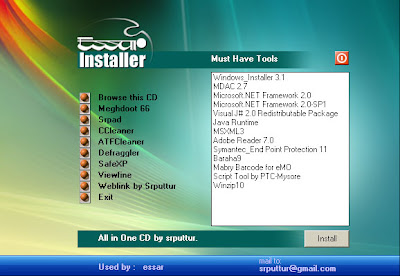

Sr-installer is the exe for launching installation of all modules of Meghdoot and Speed net,Sanchay and some other must have tools.
This is the autorun tool
How to create autorun CD?
To make a CD autorun ,you need to put the following files in the root of CD while burning.
2.Autorun.inf
3.ico file (if needed)
4.supporting other run time files(if needed)
The following is the content of autorun.inf file:
[autorun]
open=SRInstaller.exe
icon=CD.ico
Type this in notepad and save the file as Autorun.inf

The contents of All in One CD may look like this.You can add more data as per your need.
Shared By : Shivram SA , DO Puttur
Many many thanks to Shivram for providing such a helpful tool

.jpg)

Sir,
ReplyDeleteThe file is not available. Pls make it available.
Try Below Link :
ReplyDeletehttp://www.sendspace.com/file/77zopy
Sir,
DeleteThe file is not available now. Pls make it available once again.