Error & Solutions of SpeedNet 3.1.2
After upgrading the databases and after installation of Speednet 3.1.2
while running BNPLDataCorrection.exe it gives following errors
DURING BNPL DATABASE UPDATION ERROR OCCURS LIKE THIS.......
" File Not Found "
" Problem In Updating BNPL data Contact Your System Administrator "
DURING LOGIN ERROR WILL OCCURS LIKE THIS
" BNPL Data Upgradation is not Done. Can't Continue. "
" Follow the procedure given in Read Me to Upgrade BNPL Database. Quitting "
For Above All Errors The Solution Is Here
- Please Download the BNPL Data correction Problem.zip Click Me To Download.
- Unzip the file u will get two files viz..
BNPLDataCorrection31012011. exl and BNPLDataCorrection.exe - Please take the full BAckup of POSPCC DB
- Run BNPLDataCorrection31012011.exl using Script tool.
- Copy the BNPLDataCorrection.exe. into SpeedNet client folder and execute the exe.
Note :
In case POSPCC31012011.exl file. gives any error ... then please run the attached BNPLDataCorrection31012011.EXL file and then run the Revised BNPLDataCorrection.exe.
With Regards
Help Desk
Center for Excellence in Postal Technology
Postal Training Center Campus
Mysore 570010
Karnataka , India
Ph: +918212449015
Fax: +918212440526
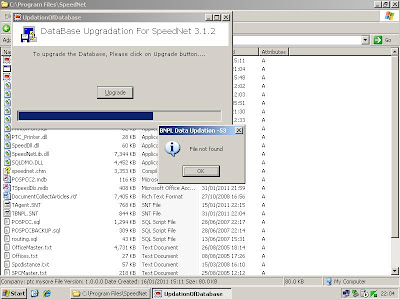




.jpg)

can 2 users can login as PA at a time in different computers in speednet 3.1.2 module?
ReplyDeleteYES,NT WHY NOT BUT DIFFERENT USERS IE OP,OP1.OP2 LIKE THAT
DeleteV.RAJAGOPAL,
HYDERABAD.
hello to all, may you send the complete procedure to install the speednet 3.1.2 and its susequent update to my email id ska2304@gmail.com
ReplyDelete