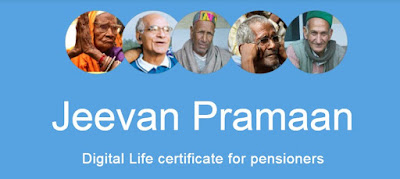Jeevan Pramaan is a biometric enabled digital service for pensioners. Pensioners of Central Government, State Government or any other Government organization can take benefit of this facility. More than 1 Crore families in India can be classified as pensioner families, where the pension disbursed by the various government bodies forms the basis for their income and sustainability. There are about 50 lakhs pensioners of the Central Government and a similar number of the various State and UT Governments and various other governmental agencies. This includes pensioners from the various public sector enterprises. In addition to this Army and Defence Personals drawing pension exceeds 25 lakhs. One of the major requisite for the pensioners post their retirement from the service, is to provide life certificates to the authorized pension disbursing agencies like the bank, following which their pension is credited to their account. In order to get this life certificates the in...